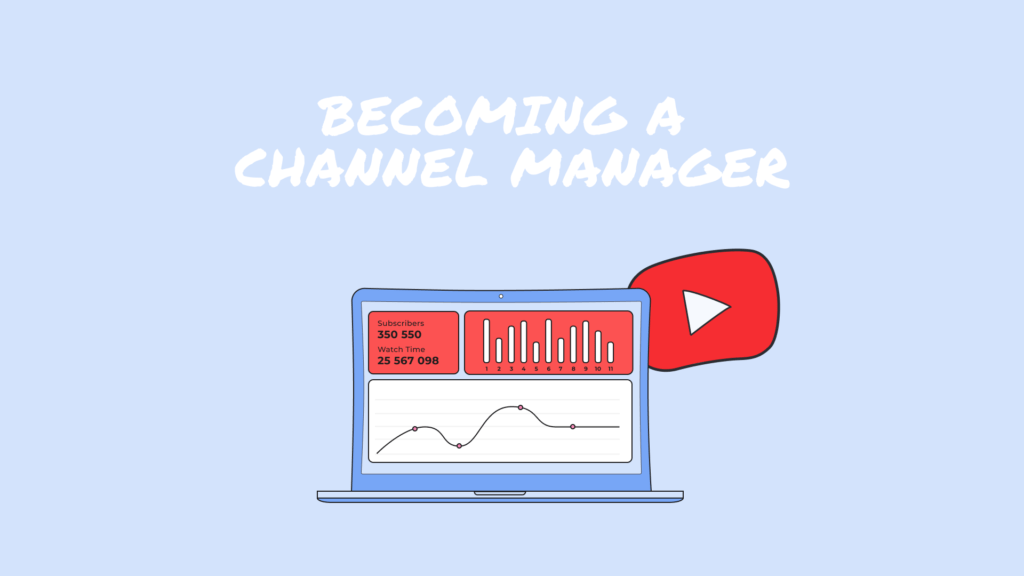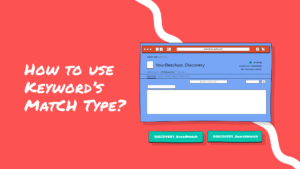YouTube indicates having over 2 billion monthly logged-in users and generating billions of views every single day. It goes without saying, that it is an invaluable tool that you need to learn how to take advantage of for your business.
The popularity of the platform makes it a very competitive environment, in which it is far from easy to differentiate yourself and be seen.
According to Statista, as of May 2019, more than 500 hours of content were uploaded onto YouTube every minute to educate, entertain and inspire viewers.
Why using Youtube & Understanding the Youtube ecosystem
Youtube creates micro-moments, that is, opportunities for creators – whether they’re individuals or businesses – and advertisers to be in front of their audience at critical moments in their consumer journey.
Now, how will you manage to actually get in front of your audience? That’s the channel manager’s job.
If you’re reading this, I’m going to assume that you’re about to become a Channel Manager; this is what you are going to be working on:
- Assess goals and performances
- Develop content and programming strategies
- Implement best practices to meet the channel’s goals
As a channel manager, you need to consider how your channel will contribute to the broader Youtube ecosystem.
A set of question you can ask yourself to understand the role of your channel:
- Who will be consuming the channels’ content?
- How will the channel get viewers to come back?
- How will the channel’s content attract advertisers?
- How will the channel generate revenue?
Assess channel mission and brand
This step will help you identify your audience, set your vision and expectations for your business on YouTube, as well as determine the category your content will fit in.
Here you will want to:
- Describe the channel’s value proposition
- Summarise the content themes
- Try and Identify your target audience
From this work, you should develop a mission statement that you can add to your channel’s about tab.
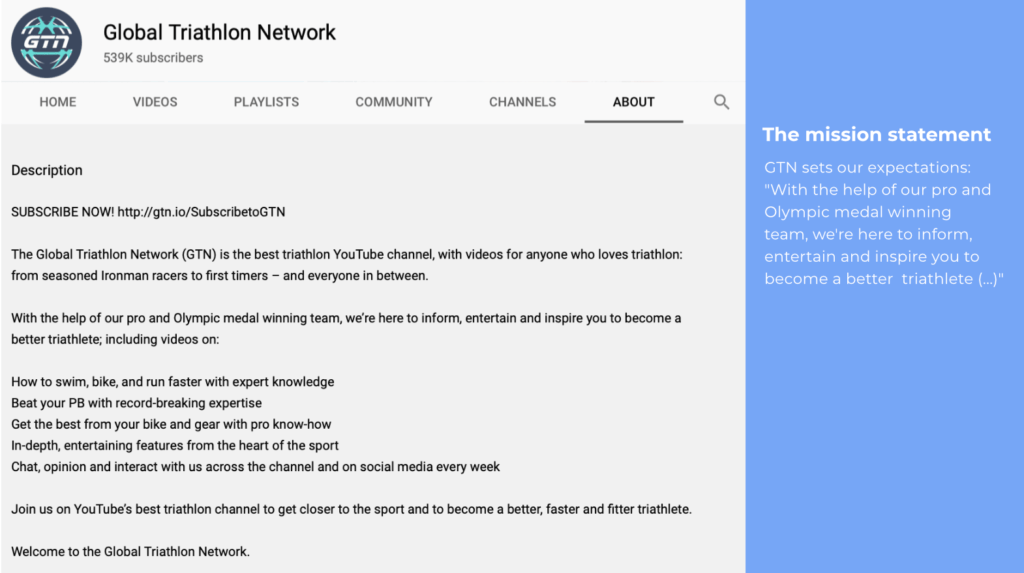
Conduct a detailed research analysis
Content is king, so after you’ve nailed your channel’s mission, I find it helpful to conduct detailed research to understand what is popular within your content category.
Here’s what I do:
- Identify top influencer / analyse how the content offers value to the audience
- Identify the audience within the category
- Identify content strategies that work well within the category
- Identify what are common elements within the category
Define your content format
People come to youtube to be entertained, educated or inspired. When planning the content format, it’s good to remember that content targeting viewer intention can drive more robust audience engagement.
You’ll see that generally speaking, you can attribute the videos you watch on YouTube to one of these formats:
- Entertaining
- Educational
- Inspiring
I think it’s good to combine different formats that you can benchmark against each other. You can then monitor their watch-time performance and understand which format is best received by your audience.
- Before starting to create your content, see how other channels implemented creative formats.
- Set up format groups in youtube analytics to view aggregated data
Plan your programming strategy
At this stage, you need to set your programming strategy, that is, your release schedule which will also reflect the type of content you create.
Google refers to it as the “Hero, Hub, Help” framework. This topic could have its own article, so I’m just going to let you read more about it here so we can carry on.
Prepare your channel
When preparing the visuals, try to be consistent with your brand, although you can also create a different style guide specific to your channel.
The visuals you can start preparing are:
The channel icon
- Use an easily recognisable logo
The cover
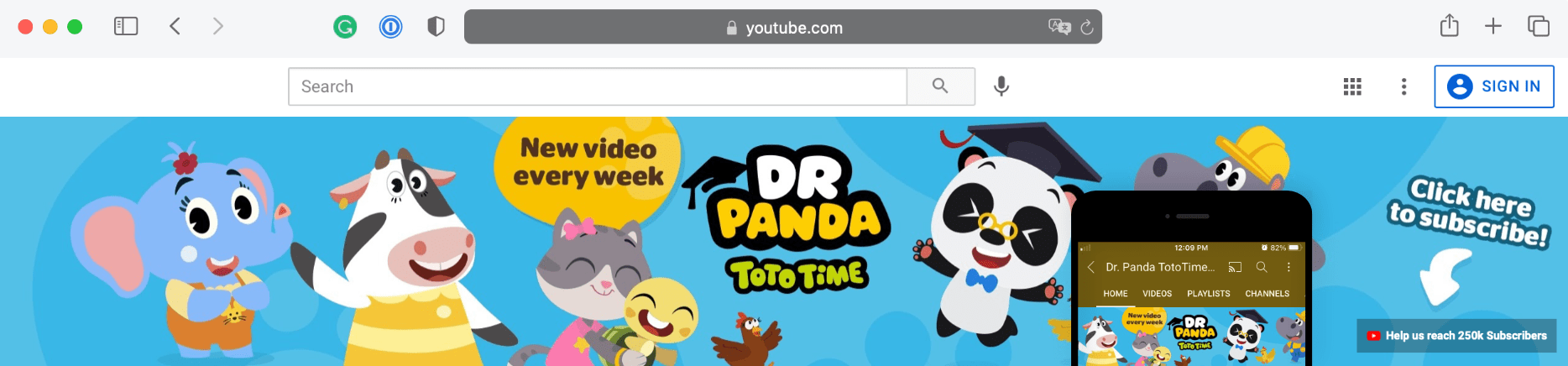
- Not all users will end up on your main channel page. However, it is still helpful to use the cover as a marketing tool and share important messages here, like schedule release if you're releasing every Friday or an upcoming event that you will be streaming, etc.
The watermark

Note that this element won’t show on channels/videos part of the kids category.
The thumbnails
Here, I find it helpful to prepare a guide for your thumbnail structure. Check what’s out there and see what styles could go well with your brand.
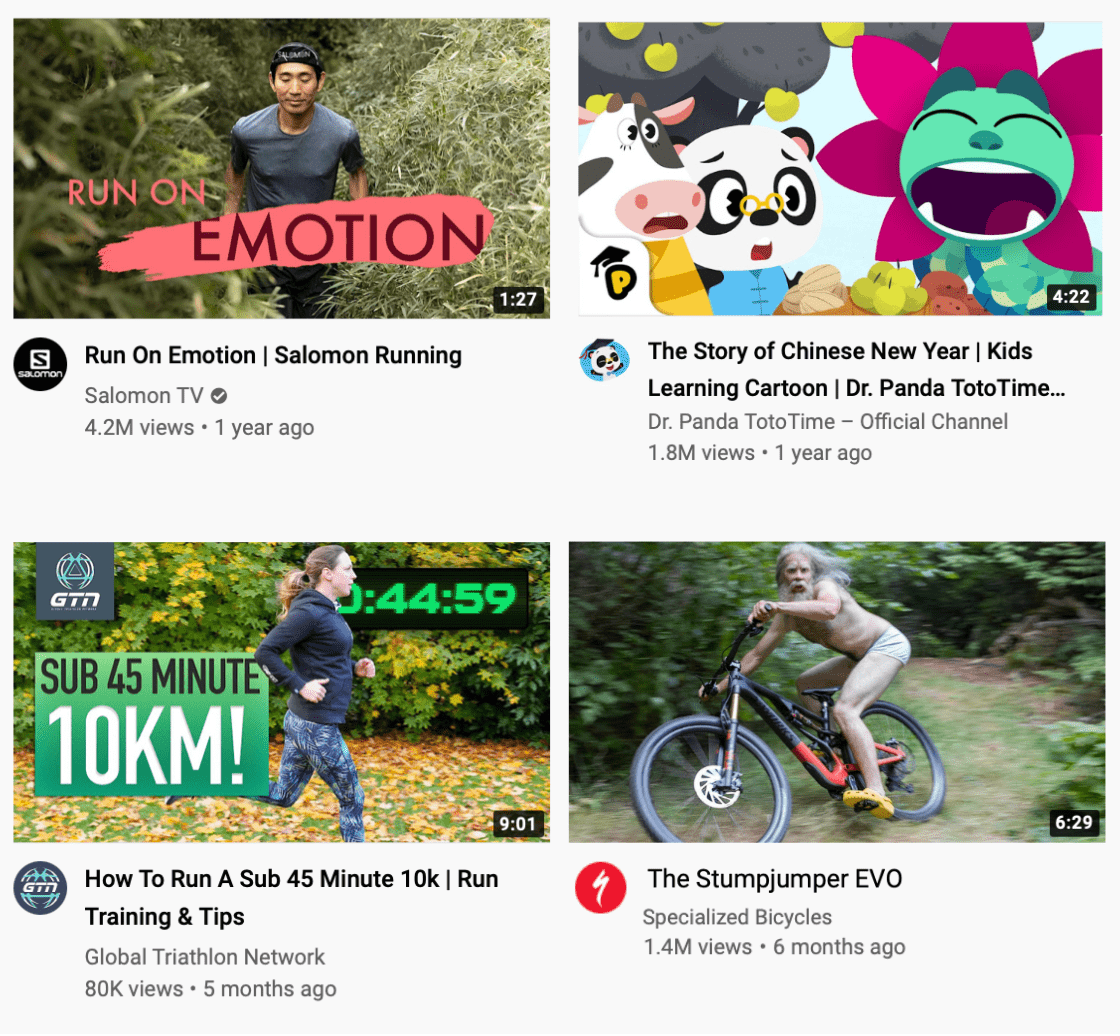
- Youtube gives you the option to upload custom thumbnails; take advantage of it to stand out and ensure a higher click-through rate.
- Keep a lookout on bad practices; note elements that you noticed as a viewer that did not convey you to click and watch the video.
- Make sure to follow the best practices when it comes to thumbnail sizing and resolution :
- Ideal YouTube thumbnail resolution is 1920x1080
- Use a 16:9 aspect ratio for the Youtube thumbnail
- YouTube thumbnail should remain under the 2MB limit.
- Upload Image formats such as JPG, GIF, or PNG.
Next are the channel trailer and the channel and video default descriptions; they communicate what the channel offers as a whole, so try to tell a cohesive story here.
Here’s a short checklist I follow to prepare these elements:
- The channel and video descriptions invite the viewers to subscribe
- Trailer highlights the diversity of content available
- The channel description indicates the video upload schedule
- The video description invite the viewers to share key playlists
Over 70% of YouTube viewing time comes from mobile devices, so you need a mobile-first strategy. This is especially important for suggested videos – for your thumbnails, use simple designs, a single essential element in the foreground. If you want to insert text, make sure it is easily readable from a mobile device.
Additional thoughts
Apart from creating your core content, think about how you will structure your videos’ introduction and end screen.
I’ve found that the shorter these sections are, the better (otherwise, you tend to lose your viewer interest) – but you can just test it out 😆 Think about including key actions that you would like your viewer to take, e.g. subscribing, liking, watching following content, etc.
Important note: if you are a channel part of the Kids category, you won’t be able to add any interactive elements to your videos, such as the cards, the videos to watch next, etc. Keep that in mind when preparing your content.