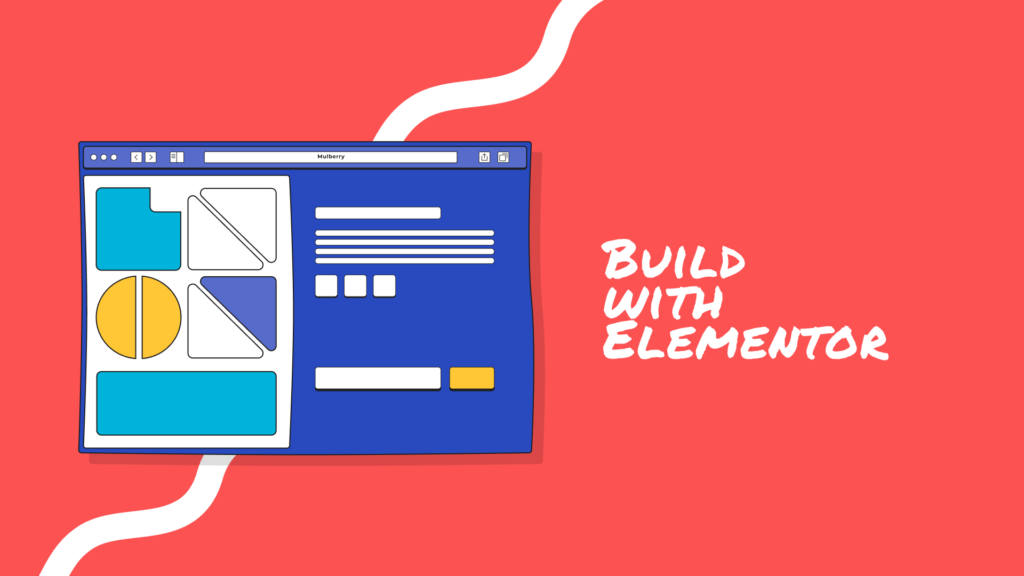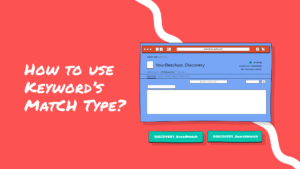Understanding what themes are
If you’ve done your research well, you know that a theme is a keystone to customizing the design of your WordPress website. Through your theme, you will be able to set: the primary colours, typography, page layouts, headers/ footers, sizing, positioning, etc., of your website.
When you first enter your WordPress dashboard to start setting up your website, you will notice that a few default themes are already installed.
One of them will already be activated. To match your industry and fit your brand, you will generally want to change this default theme. You can find more themes on the WordPress theme directory or various WordPress theme marketplaces like Envato market.
I’ll speak from my experience, so I will discuss themes working with the page builder Elementor.
You have a lot of ideas, and you like to create a customised design
If you’re not scared to start from scratch like me, you like bringing your own design ideas to life by creating an entirely customised website; Hello Theme might just be the theme for you.
Hello is a blank canvas on which you’ll be able to create every part of your website, offering you one of the most lightweight foundations for Elementor.
No pre-made design will come in your way!
One disclaimer: while Hello Theme is free and can be used with the Elementor page builder free plan, Elementor highlights that this theme works best with the pro (paid) version of Elementor.
"Keep in mind that the Hello Elementor Theme is specifically designed to work with Elementor Pro, so users who don’t have Pro, and therefore don’t have access to our Theme Builder, may wish to choose a theme that has more built-in options for controlling layout and design."
Elementor
I won’t go too much into details about this topic in this post. Still, having worked with Elementor free and Elementor Pro, I can confidently say that the paid plan of Elementor is worth the investment and will save you a lot of hassle.
In my opinion, what you don’t pay in price with Elementor free version, you pay in time and bugs with the add-ons trying to offer the features of Elementor Pro.
You have very little idea of the direction to take with your design
If you don’t want to start from scratch and design every part of your website, there are very well made themes out there compatible with Elementor. Elementor shares a list of the free and premium themes that work best for their page builder.
A couple tips before diving right in with a theme:
- Make a list of the features you want displayed on your website
- Make sure to choose a responsive theme
- Check how regularly the theme has been updated up until now (WordPress in itself is constantly evolving, so you’ll want a theme with a developer that keeps it up to date)
- Check how well the support team is responding : Are replies provided fast enough? Are fixes published regularly?
- Check the reviews (be careful though, a perfect 5 stars can mean biased reviews have been posted so do perform all the other checks)
Final thoughts
What worked best for me might not work for you; there’s only one way to find what will :
Start creating!
More useful resources about WordPress: